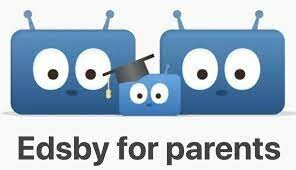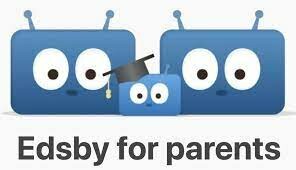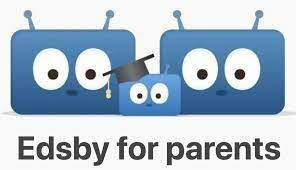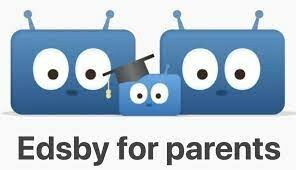Edsby enables parents to inform their children’s school of an absence quickly and easily right from their mobile device.
If your child is marked Late or Absent by any of their teachers and there is no Planned Absence listed for them, the Attendance Office may choose to notify you through Edsby. In order for you to receive these notifications, you must enable them in your Notification Settings.
Navigate to your Settings, select Notifications, and click your child’s name. This is very important as these notifications allow the school to notify you about any unreported absences.
The following page explains all the different options for Edsby in regards to Attendance.